PDF documents are widely used for sharing and storing digital files, and many people prefer to read them on their iPhones due to the convenience and portability of the device. However, knowing where these PDF downloads go on the iPhone can sometimes be confusing. In this article, we will explore the various locations where PDF downloads can be found on an iPhone and provide a comprehensive guide on how to access them.
When you download a PDF file on your iPhone, it usually goes to the Files app or the iCloud Drive by default. The Files app is a built-in application that allows you to manage and organize your files across different services and apps. With the iCloud Drive, you can store your files safely in the cloud and access them from any device. However, the specific location of the PDF downloads may vary depending on the app you use to download the file, so it is essential to be familiar with the different possibilities.
One common way to download a PDF file on an iPhone is through a web browser. If you choose to save the file directly to the Files app, it will be stored in the Downloads folder. To access the Downloads folder, open the Files app and tap on "Browse" at the bottom of the screen. Then, tap on "Downloads" under the Locations section. Here, you will find all the files you have downloaded from the web, including your PDF downloads. From here, you can open, move, or delete the files as needed.
Another option for downloading PDF files on an iPhone is through email attachments. When you receive an email with a PDF attachment, you can save it to the Files app or other cloud storage services like iCloud Drive or Dropbox. To save the attachment to the Files app, open the email and tap on the attachment to preview it. Then, tap on the share icon, which looks like a square with an upward arrow. In the share sheet, scroll down and tap on "Save to Files." You can choose the desired location in the Files app to save the PDF download.
Some apps, like Adobe Acrobat Reader and iBooks, have their own built-in download managers for PDF files. When you download a PDF within these apps, the file will be stored within the app itself. In Adobe Acrobat Reader, for example, downloaded PDF files can be found under the "Downloads" tab. To access the file, open the app and tap on the menu icon, often represented by three horizontal lines. Then, tap on "Downloads" to view your PDF downloads. Similarly, in iBooks, downloaded PDF files can be accessed by tapping on the "Library" tab and selecting the "Collections" option.
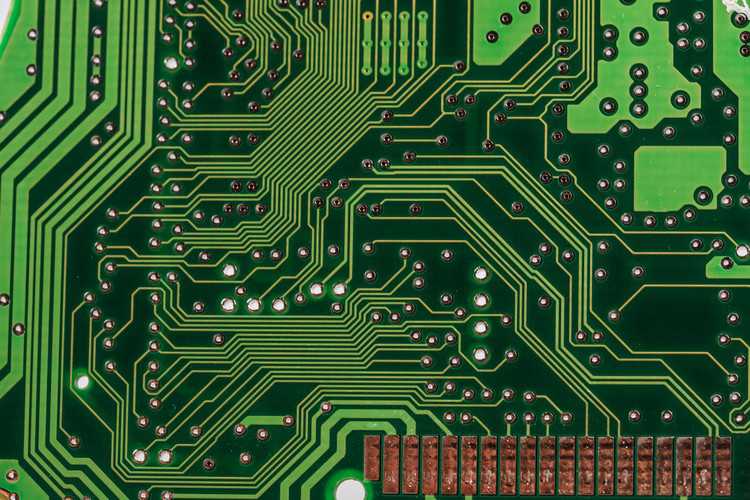
In conclusion, PDF downloads on an iPhone are typically stored in the Files app or the app-specific download manager, depending on the method used for downloading the file. The Files app serves as a central hub for managing and accessing all downloaded files, while some apps have their own built-in download managers. By knowing the different locations and following the provided instructions, you can easily find and access your PDF downloads on your iPhone, enhancing your productivity and convenience when working with these files.
